Google Index Checker
Google Index Checker Tool
Google Index Checker
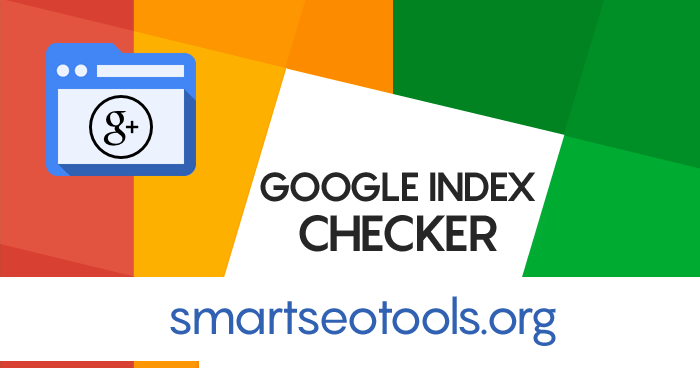
Quickly check how many pages you have indexed in Google with the Google Indexed Pages Checker. Webmaster generally uses the Google Index Checker tools to quickly access the statistics of the specific URLs and their number of web pages that Google is able to crawl or index while seeing the particular website. Google Index Checker tool on Smart SEO Tools comes with some of the valuable information stats that you manage at your fingertips. It is just a matter of seconds to check the Google Index stats of a multiple websites at a time. With this tool, you will quickly know that Google has indexed one of your web pages. Please enter your web page url in the box below and click on the "Check Google Index!" button to submit. Google index checker tool is used to check if a URL indexed in Google or not. It could also be used to check a total number of pages of a specific website that are listed search results.

Why you should use our online Google index checker tool?
The Google index tool provided by Smart SEO Tools is the most powerful tool and the main features which makes it different from other Google index checker tools provided by other websites is its speed and accuracy. Our tool allows the user to check the results of 20 domains at a time whereas other website tool allows checking only two or three domains. In order to user our user friendly tool, a user simply needs to enter the details of the domain name and our tool will check the access of each and every page of all the domain names by Google. As a result our tool will show the total number of pages accessed by Google of every domain.
How to Google index your website quickly?
- Produce fresh and quality content for your users and don't forget to create offsite content like guest posting, press releases, submission to blog directories.
- If your site is new, then it may take 2-3 days or even a week for Google to index your site's posts. But even if it does not index your site's pages, you can use 'Crawl as Google' in Google Webmaster Tools to index your website within some minutes only.
- Create a sitemap for your website. It is an XML file on your site's server that lists each page on your site. If you don't know about sitemap, you can use our Free XML Sitemap generator. After you have created the sitemap, don't forget to submit it to Google Webmaster Tools.
- Share your website links to your social media profiles, social pages.
Begin at once to live and count each separate day as a separate life.
Seneca the Younger
The Importance of FAQ Pages for SEO FAQ (Frequently Asked Questions) pages serve as valuable resources for your website visitors, addressing common questions and concerns related to your products, services, or industry. When optimized correctly, FAQ pages can also boost your website’s SEO performance. Here’s how: Enhancing User Experience: A well-organized FAQ page helps users […]
Dive into the world of search engine optimization (SEO) and discover how startups can capitalize on its numerous benefits. In this in-depth guide, we explore the importance of SEO for startups and provide actionable strategies to help your business thrive in the digital age. The Power of SEO for Startups SEO plays a crucial role […]
Search Engine Optimization (SEO) is a critical aspect of digital marketing and can help increase the visibility of a website in search engine results, attract more organic traffic, and generate more leads and sales for a business. There are four main types of SEO that businesses and marketers can focus on to improve their website’s […]
Search Engine Optimization (SEO) is a critical aspect of digital marketing that involves optimizing a website in order to rank higher in search engine results and attract more organic traffic. Here is a step-by-step guide on how to SEO your website effectively: Keyword Research: Keyword research is the first step in SEO and involves identifying […]



