Server Status Checker
Check with HTTP Status Error Code
Check Server Status
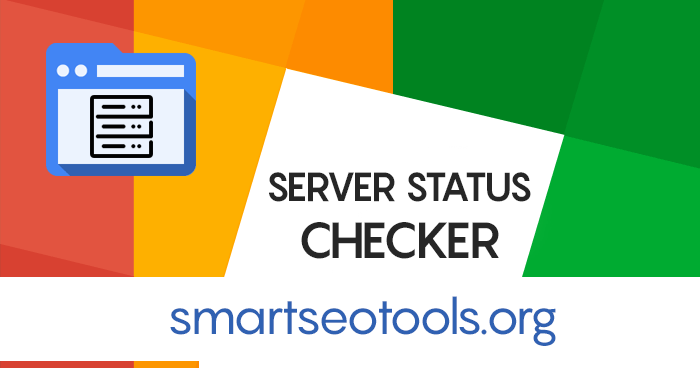
Check the status of a website easily by using this tool. Our server status checker tool helps you check the website server status, make sure it is online. Please enter your web page URL in the box below, if you want to check multiple web pages at the same time, each URL must be in line. Please click on the "Check Server Status" button to start checking. The server status checker tool allows you to see what response/status code the web server is returning when the user is requesting the page. It also enables you to check the website status i.e. is the site reachable or not. If the server is not working, users won't be able to access the websites.

What is Server Status?
Server Status is actually the Status of your server as it’s obvious from the name. It is determined through Http or Https response from your website is either OK or not. If it’s not, it means your server might down or not responding correctly at the moment. It’s a good habit to keep checking the server status of your websites and hosting if you own many websites. When you're unable to connect to a specific website then you might need to check website status to figure out the server status. This will enable you to check if the website is down or blocked by the server.
200:It indicates the status of your site is good and the server is returning website URL for which you have requested.301:It means that the address of your site has permanently moved to a new site address and all the domains and subdomains must be redirected to a new location.302:It indicates that server has found a temporary website redirection. This website URL must be utilized again as it is temporary.307:Similar to 302.400:It denotes bad request. It indicates that the server is not incapable of understanding website URL you are requesting.401:Unauthorized access.403:Forbidden it indicates that the server will not display any content until or unless you are substantiated to access that content.404:Not found. It frustrates us when we get this error message as we don't get a result which we are searching for which means that the file which you are finding for is not found on a web server.410:Similar to 404.500:Internal Server Error. This error message frustrates the webmaster, web developer along with the individual visiting website as this error is pertinent with the server and should be solved within a shorter time span.
I do not believe in a fate that falls on men however they act; but I do believe in a fate that falls on man unless they act.
G. K. Chesterton
A successful online presence involves drawing in a significant amount of traffic to your website. But how do you achieve this? Here are key strategies that can help enhance your website’s visibility, improve SEO rankings, and ultimately increase site traffic. Prioritize Search Engine Optimization (SEO) 1. Use SEO-Optimized Content Crafting high-quality content that aligns with […]
Search Engine Optimization (SEO) is a critical aspect of digital marketing that involves optimizing a website to rank higher in search engine results and attract more organic traffic. There are many benefits to using SEO as part of your digital marketing strategy, including increased visibility, improved credibility and authority, and increased traffic and revenue. Increased […]
Search Engine Optimization (SEO) is a complex and constantly evolving process that requires careful planning, execution, and monitoring to be successful. However, even the most experienced digital marketers can make mistakes that negatively impact their SEO efforts. In this article, we will explore some of the most common SEO mistakes that businesses and website owners […]
Search engine optimization (SEO) can be a powerful marketing tool for businesses of all sizes, from startups to established brands. SEO is the process of improving a website’s visibility in search engine results, which in turn increases web traffic, brand recognition, and ultimately revenue. In this blog post, we’ll explore what SEO is, how it […]



